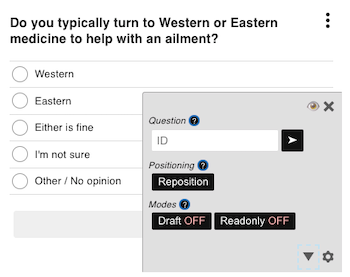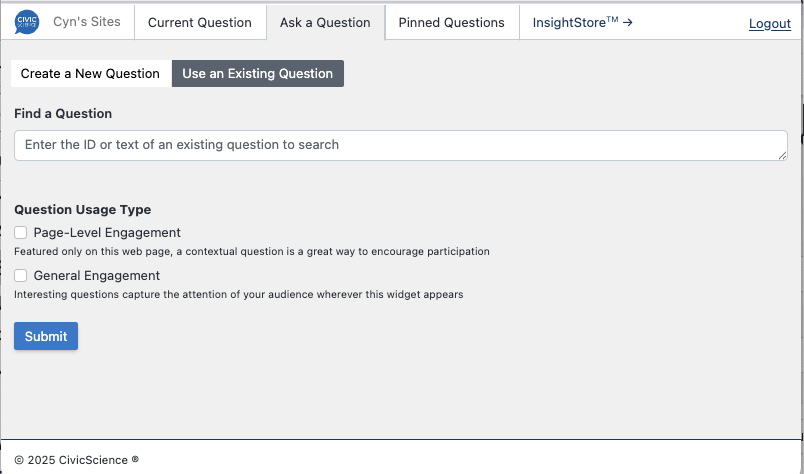To pin a question means to ensure that it is the first engagement question seen by any respondent who visits a particular target. Pinning questions to a site or article's theme improves response rates.
You can link to a specific engagement question using the poll unit admin tool.
- Sign in to the InsightStore. The login page is at https://insightstore.civicscience.com/login.
- Search the InsightStore's question list for the question you want to ask and navigate to its details page. An example URL is https://insightstore.civicscience.com/questions/573903/results/profile.
- Extract the question ID from the URL, i.e., 573903.
- Go to the page on your site where the poll unit resides and scroll to its location.
- Click the gear icon in the lower right corner of the poll unit to reveal the editable menu:
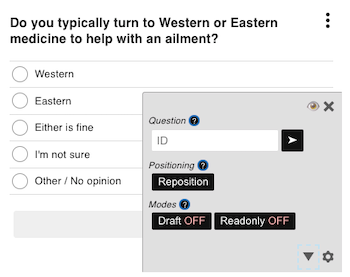
- Click on Ask a Question and then Use an Existing Question.
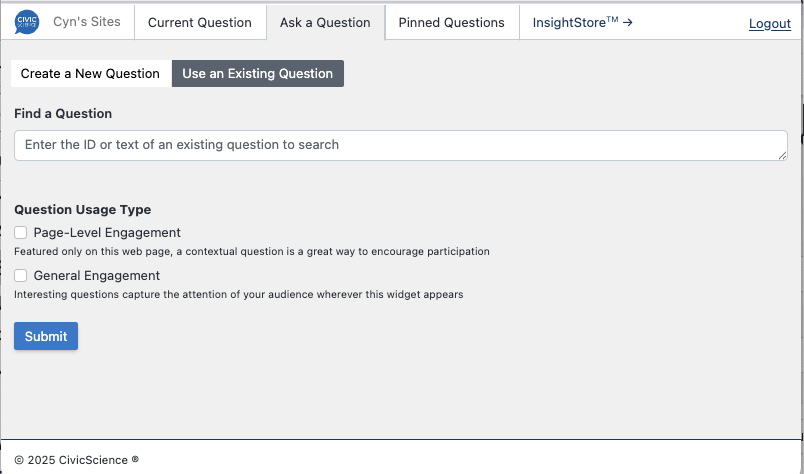
- In the Find a Question text box, enter the question ID from step 1. Select Page-Level Engagement or General Engagement and click Submit.
- Refresh the page where the poll unit resides, and you should see the pinned question.
To pin a checkbox or matrix question, use the radio question for its first answer option in step 7.
Please Note:
- Only engagement questions can be pinned, as pinning value or profile questions could skew their results
- The question must be visible to the current target
- A respondent who has already answered the pinned question or who is not in the segment to which the question was deployed will not see the pinned question