User groups are used in the InsightStore to simplify sharing dashboards, reports, and crosstabs. Your account/organization can have many user groups. Each user can belong to multiple user groups.
To view your account/organization's user groups, go to the Advanced section of the left navigation bar and click on Profile.
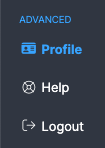
Then, click Your Organization followed by User Groups. Your account/organization's user groups will be listed.

This account has three user groups.
To view the members of a user group, click on the blue expanding caret across from the group's name. The last group's caret is highlighted in yellow above.
The user group page shows every user in the account/organization and its other user groups. Each user and user group is classified as Not a Member, Member, or Admin.

