Networks represent all the different ways an organization may want to aggregate data. Large media companies typically put all of their properties into a single network for reporting purposes, then create smaller geographic or topical networks for content sharing.
You can view your networks using any of the network filter fields that are used on various pages, such as this one on the question details page.
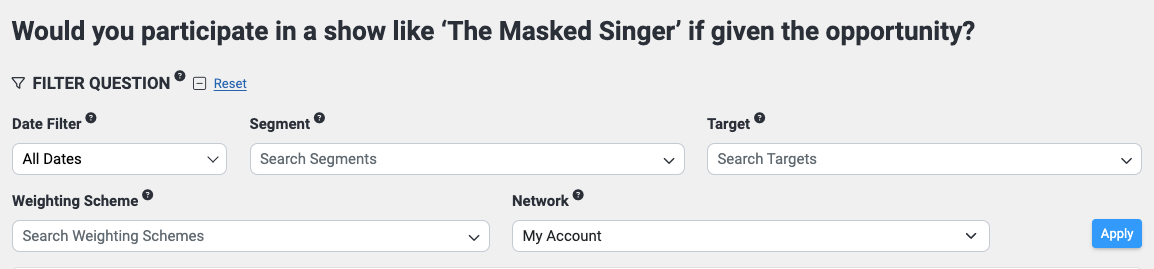
You can also use a network filter on dashboards and in the settings for most dashlets.
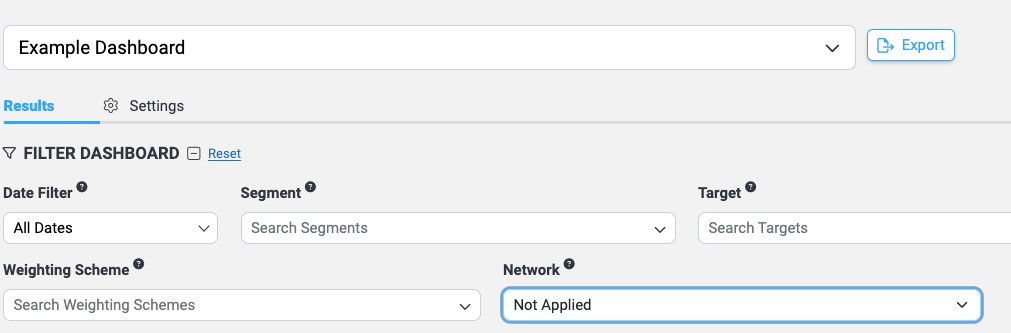
Finally, you can use network filters while creating or viewing most reports.
To see your networks, click on the profile icon in the left navigation bar to go to your Profile page.

From the profile page, click on the Organization tab, then select Networks from the list on the left.
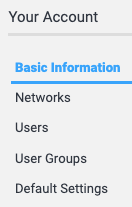
You'll see a list of the networks you're a member of. The publisher I'm looking at is a member of six networks, and the organizer (owner) of two of them.
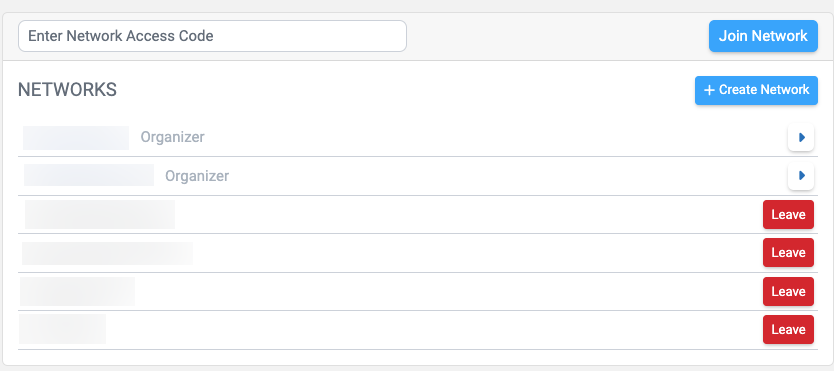
This page is also where you would go to join or leave a network or create a new one.