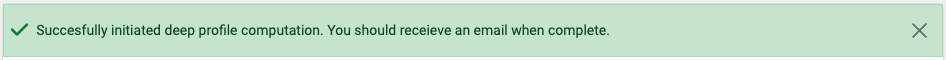To edit a Deep Profile report, open it and go to Settings > Definition. Change the fields as needed, then click the blue Update button at the bottom of the screen.

After you hit Update, you'll see this notification.
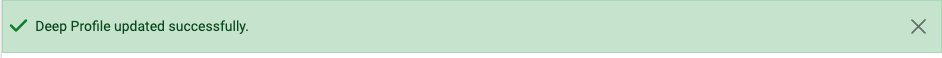
You will need to compute the report to reflect your changes. After using the Compute button, you'll get another notification.