The Customization tab under each target's settings has many fields. Changes here can wreak havoc upon your poll unit, so it's best not to change them lightly.
Basic customizations
In-article polling
In Article Polling has four options.
- None means that pinning of questions through the poll unit admin tool is disabled.
- Allowed permits the pinning of questions but does not require it. When a question is not pinned, a typical sequence of questions will be displayed.
- Required has been deprecated. Please do not use it.
- Target would make this target a meta-target and disable the pinning of questions to it.
Custom text and URLs
The following six fields are relatively self-explanatory.
- The NEXT button establishes the label for the next question button in the poll unit for the two types of questions that don't auto-advance (checkbox and matrix). It is also used to progress through the poll results.
- The SEE RESULTS button label appears beneath a question that doesn't auto-advance.
- The THANK YOU text isn't seen very often, but if a respondent answers all the available questions, the "thank you" text will be displayed along with a request that they return on another day.
- The User Site Link is the URL of the site users will go to if they choose to continue answering questions after seeing the first group of poll results. It defaults to the CivicScience poll site, but media partners may also set up a polling hub and use its address here.
- The Privacy Policy Link is an optional link to present your privacy policy. (The CivicScience privacy policy is always available to respondents.) It would appear in the respondent menu. If you put anything in this field, you must also fill in the Partner Name field in the Advanced section.
- The Learn More Link can link to a page where you explain the polls. It would also be shown in the respondent menu. If you put anything in this field, you must also fill in the Partner Name field in the Advanced section.
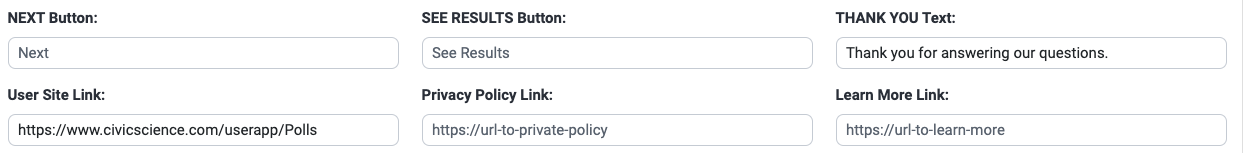
Size and position
The next three settings affect the poll unit's sizing and positioning. They should only be used by someone familiar with CSS.
Each of these settings is controlled with a slider switch. Their required fields are only displayed when the settings are enabled.
Fixed sizing
When Fixed Sizing is enabled, the poll unit is limited to the specified width and height. The sizes may be stated in px (pixels), % (relative to the parent element), or vw/vh (relative to viewport width/height).
Note: Normally, the poll unit changes its width and height to accommodate questions of different lengths and numbers of answer options. Using a fixed width size is inadvisable. The visitor will see a horizontal scroll bar when a question is too long for the fixed width and a vertical scroll bar when there are too many answer options for the fixed height. Either is a poor experience for the user, and there will sometimes be horizontal and vertical scroll bars.
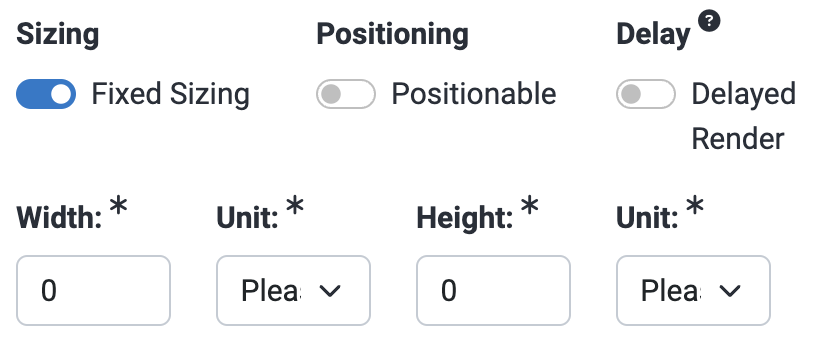
Positioning
If Positioning is set to the on position, the poll unit can be moved to another spot on a web page using the poll unit administration tool.
The Position CSS field allows you to customize the csw-positionable style.
The Position Sibling NOT selector identifies CSS selectors that the poll unit should not render next to.

Delayed render
When Delayed Render is enabled, the poll unit will not load until the viewer is within the specified number of pixels of its position.

Advanced settings
The final set of fields is labeled Advanced.
- The Hostname Override has been deprecated and will be removed.
- The Radio/Select Minimum is the number of answer options that should be shown before the poll unit is switched from a radio display to a dropdown list. Leaving it blank allows the poll unit to display polls with any number of answers normally. If set to zero (0), the poll unit will always display as a dropdown list.
- The Minimum Height (pixels) can be set to any integer but should not be set without consultation with CivicScience.
- Partner Name can be left blank or set to your organization's name. If the Privacy Policy Link or Learn More Link fields above are used, the Partner Name must be filled in.
- Askable Chooser Fallback Roles should be kept to On. If it is turned off, respondents may run out of questions to answer.
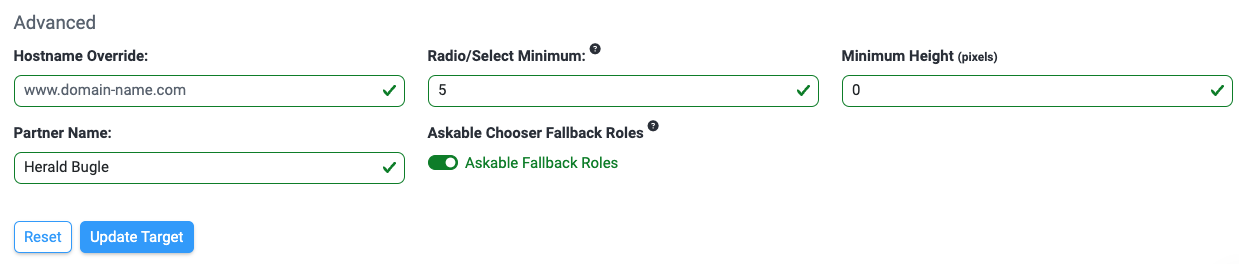
Changes made to any field on this page are not applied until the Update Target button is used.