To delete a user group, click Profile in the Advanced section of the left navigation bar. Next, click Your Organization followed by User Groups. You will see a list of your account/organization's user groups. To delete a group, click on the expanding caret to the right of the user group's name. In the image below, the last group's caret is outlined in yellow.

To remove the user group, click Delete Group.

You will see this modal.
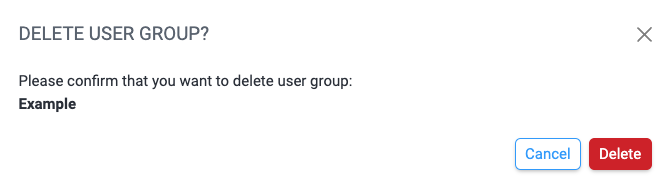
If you click Delete on the modal, the group will be deleted. It cannot be recovered, and any assets shared through the group will no longer be accessible to the former group members.