 Our navigation pane is on the left side of every page. The logo and the InsightStore title are links to the landing page.
Our navigation pane is on the left side of every page. The logo and the InsightStore title are links to the landing page.
 The small expanding caret to the right of the InsightStore title collapses the navigation pane to a narrow view that only displays group names and icons. If you hover over an icon, you'll see its label.
The small expanding caret to the right of the InsightStore title collapses the navigation pane to a narrow view that only displays group names and icons. If you hover over an icon, you'll see its label.
To expand the navigation pane again, use the expanding caret to the right of the CivicScience logo.
The second section of the navigation pane, titled Analyze, has links to the Dashboard, Reports, and Crosstabs areas.
Under Explore are links to the Questions and Segments sections of the InsightStore.
Advanced (way down toward the bottom) gives us Profile, Help, and Logout links. Use Profile to view or access Account Management functions. Help links to this knowledge base and a link for contacting our support personnel. Logout will sign you out of your account.
After you leave the landing page, you will find that the navigation bar highlights your current section in blue. Here, I'm in the Profile section.
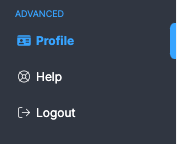
If you're a media partner, your navigation bar will include a few extra links.