A few clients have access to more than one account in the InsightStore. Switching between those accounts does not require logging out and back in.
Go to the upper right corner of your InsightStore 2 screen. A downward-pointing expanding caret will appear next to your organization name, as below.
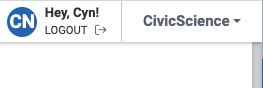
Click on that caret. You'll see a list of organization names. Select the account you want to work in.
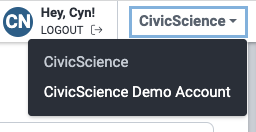
You will be switched to the selected organization and have access to its assets.