Media partners can create and deploy (launch) radio (single-select) questions for their sites. (If matrix or checkbox questions are needed, please see your account manager.)
Before creating a new question, please refer to the question creation guidelines. After that, there are a couple of other things to consider.
- Identify what type of question you are asking. You can create two classifications of questions.
- Engagement questions (including quiz questions) are meant to entice respondents to interact with the poll. In some parts of the product, they are referred to as engagement questions.
- Value questions are used for research purposes.
- We also have profile questions, but those are created by CivicScience personnel.
- Make sure the question doesn’t already exist. Search the question list to see if it does. Your account manager may redeploy existing questions.
To create a new question, head to the list of questions and click the +Create button.
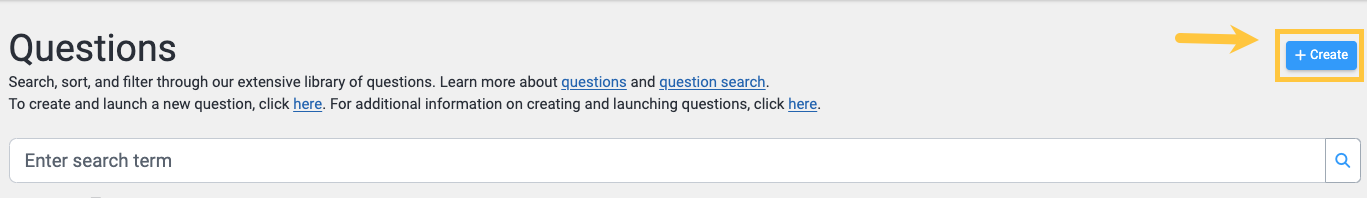
You'll see this screen.

We'll go over each of these options.
Question text and answer options

Provide the Question Text, then the Answer Options. It's best to have seven or fewer answer options, but the top limit is eight. The minimum number of answer options is three.
Consider the number of characters used. The character limit for questions is 133, and the limit for answers is 33.
Question settings
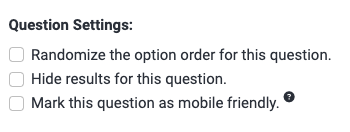
Randomize the answer options whenever possible.
If you do not want respondents to see the results of this question, select Hide results for this question. Use this option sparingly.
If you select Mark this question as mobile friendly, extra validation will be done to ensure that:
- There are four or fewer answer choices
- The text of the question is less than 100 characters
- Each answer option has less than 25 characters
Question language
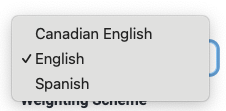
Choose the Language. The default is English. Please select the applicable language.
Note: Please contact your account manager if you need a Spanish question deployed.
Question subtype
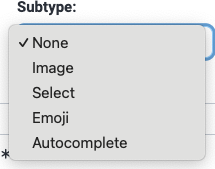
Select a Subtype. The default is None. The Image subtype has been deprecated. The other three subtypes are documented here.
Question weighting scheme
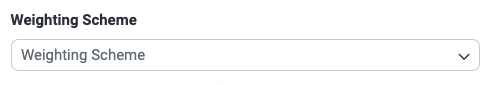
When you choose a Weighting Scheme for the question, that weighting scheme will be used to display the question results to the respondent so that the results do not appear skewed.
Question classification (type)
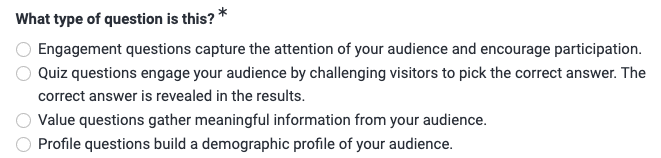
Question classifications are explained here.
Question re-asking time
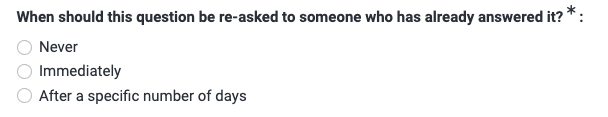
Some questions, like the age question, should never be re-asked. Answers to other questions may change over time, so you may permit those questions to be re-asked.
Trending topic
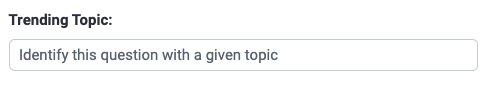
The Trending Topic has been deprecated.
Finish the question creation
After selecting all the relevant options for your question, please use the blue Create button at the bottom right corner of the screen to create the question.

Deploying the question
Questions must be deployed (launched) after they are created. See this article for instructions.
You may create and launch engagement questions solely in your account using the poll unit admin tool.