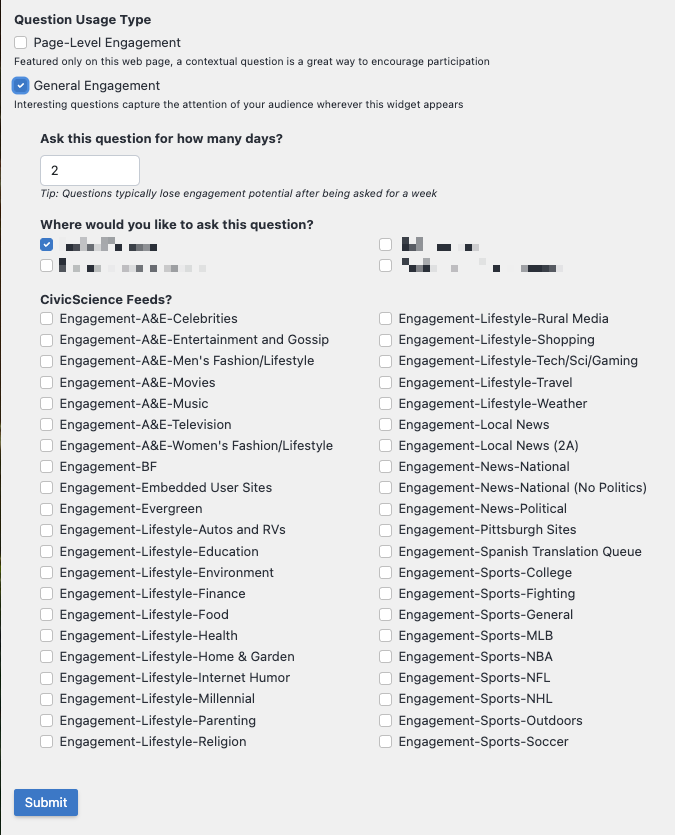The Create a New Question sub-tab permits you to create and deploy a new engagement question.
Please do not use the Select Question Sub-Type field. It is being deprecated.

- Write the text of your question. The character limit for questions is 133.
- Write out the answer options for your question.
- You must have at least three answer options.
- You may have up to eight answer options, but seven or fewer is better.
- Remember to provide an opt-out answer.
- The character limit for answer options is 33.
- Select a weighting scheme.
- Decide on the Question Usage Type.
- Select Page-Level Engagement to pin the question to the page.
- Select General Engagement to deploy a question to your feeds. You will be shown a list of feeds to which the question can be deployed and asked for the number of days you wish to ask the question.
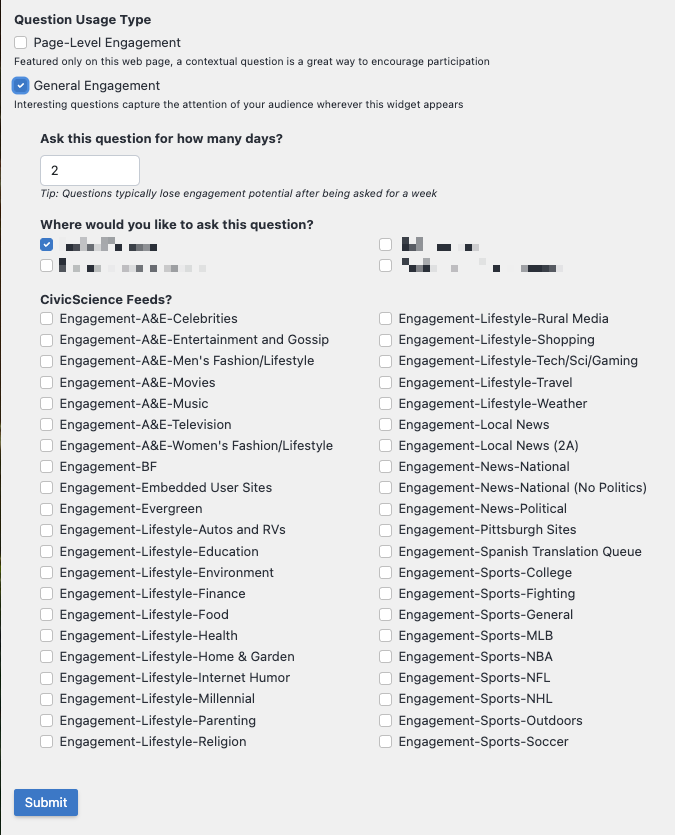
- Use the Submit button to create the question.