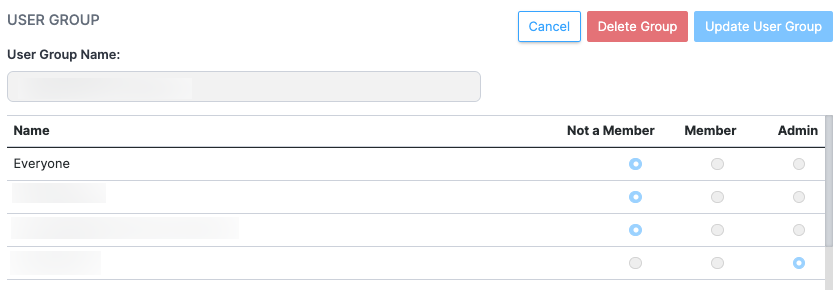To edit a user group, go to Profile in the lower section of the left navigation bar. Click on Your Organization, then on User Groups.
To add and remove members from a group, click on the blue expanding caret to the right of the group name.

On the next page, you may select new roles for group members and add new members to the group. You must use the Update User Group button before changes are in effect.