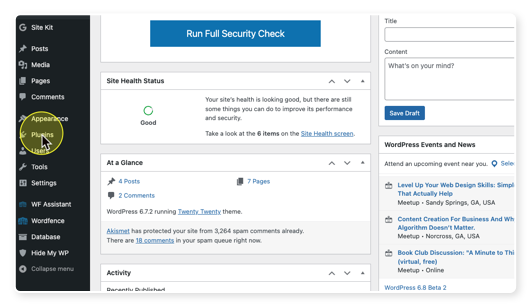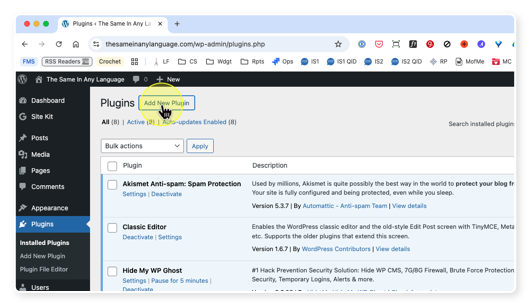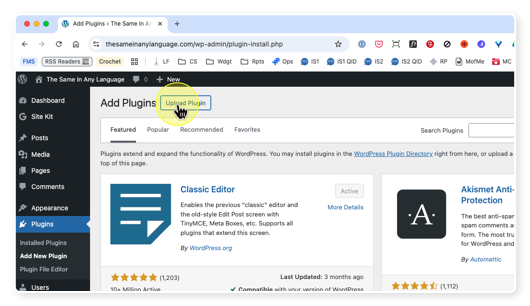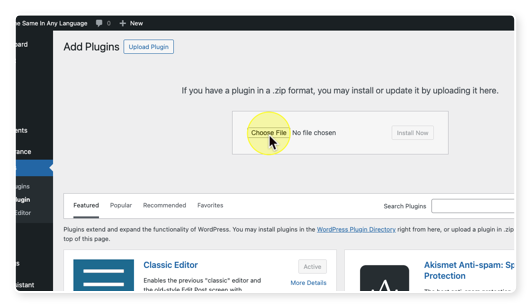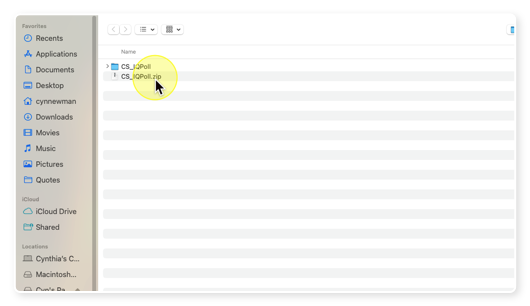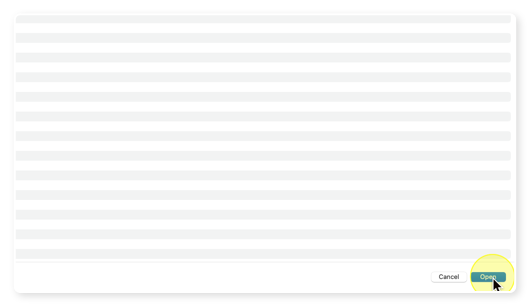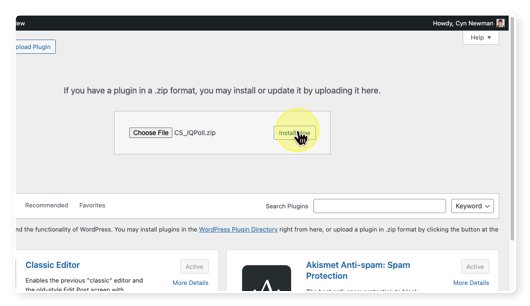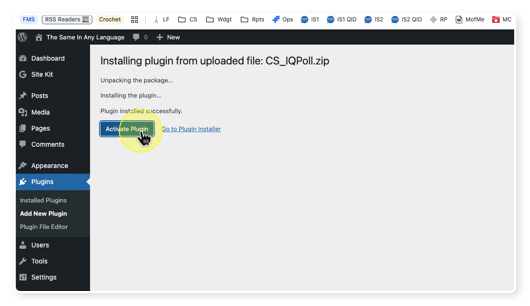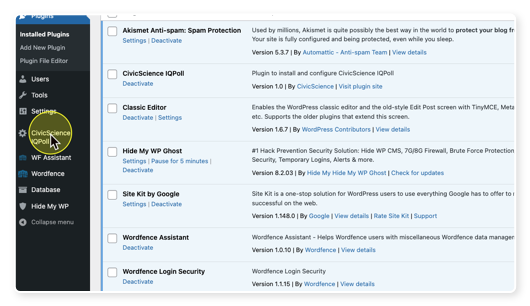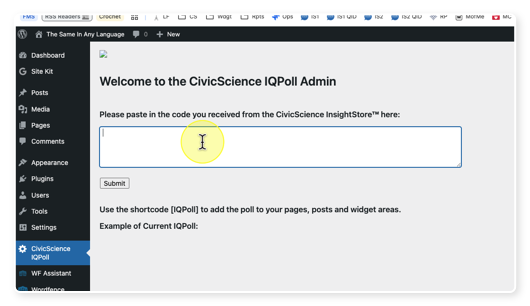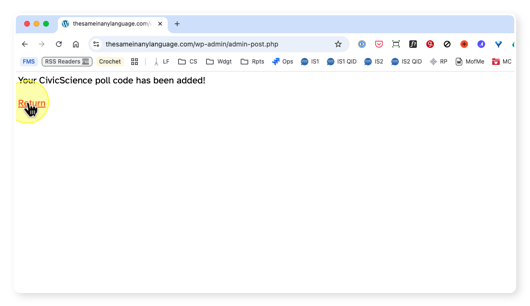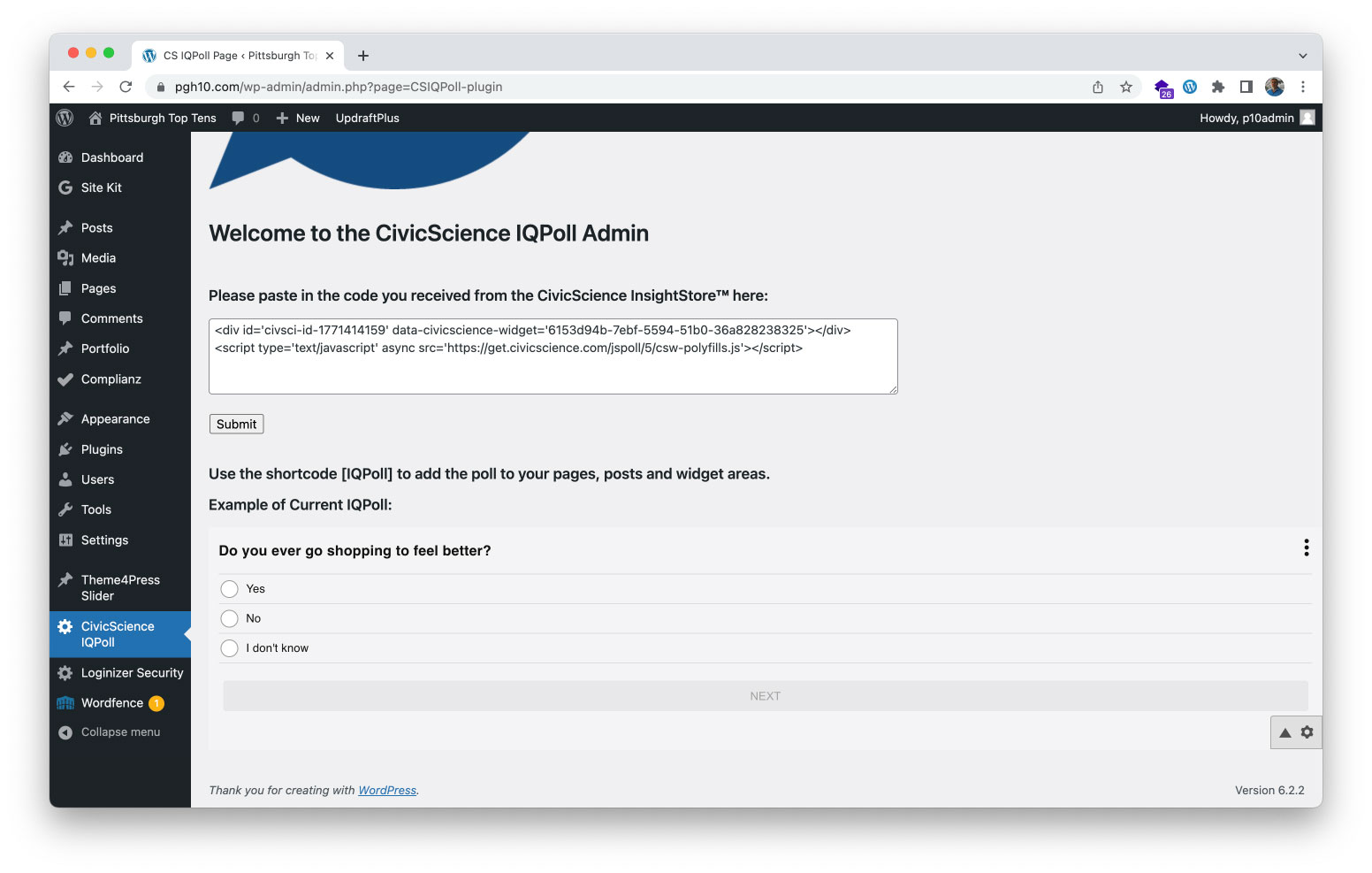Before installation
It is highly recommended that you back up your site before adding this (or any other) plugin. Although conflicts with other plugins and themes are rare, they can occur, and a backup is the fastest way to return the site to its previous state.
If the site becomes inoperative after installation for any reason, it can be restored to its original state by deleting the plugin directly using FTP or through your web host's online control panel (like cPanel).
Some users have experienced an issue with the security plugin WordFence when activating the IQPoll plugin. We've provided troubleshooting instructions.
Acquiring the plugin
Request the plugin file from your account manager.
Steps for installation
- Log in to an admin account for your WordPress site.
- Select Plugins from the admin menu.
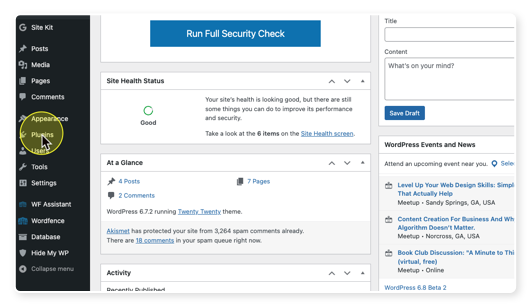
- Select the Add New button at the top of the Plugins page.
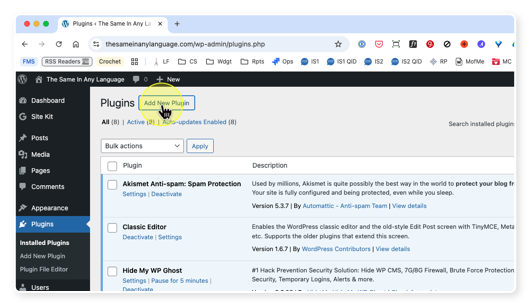
- Select Upload Plugin from the Add Plugins page.
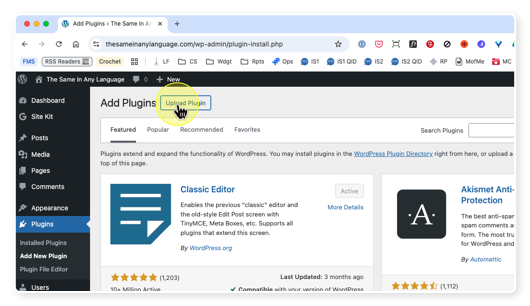
- Select Choose File from the Add Plugins page.
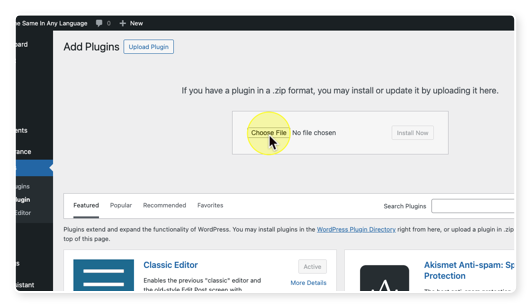
-
Select the CS_IQPoll.zip file from the selection pop-up screen.
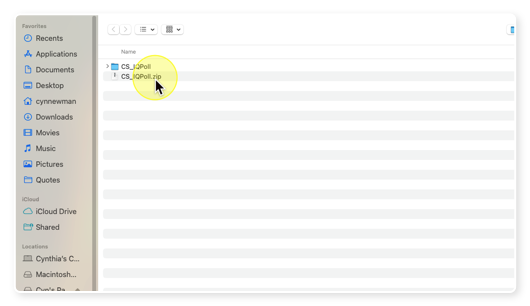
Select Open from the selection pop-up screen.
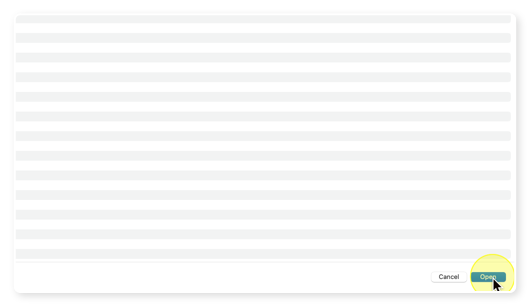
Select Install Now from the Add Plugins page.
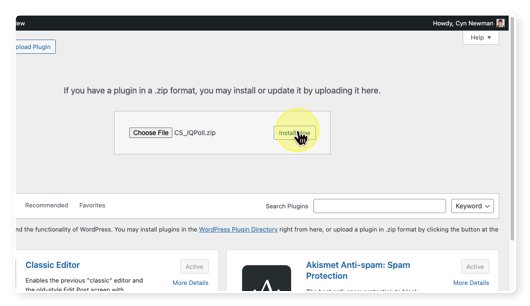
Select Activate Plugin from the Installation screen.
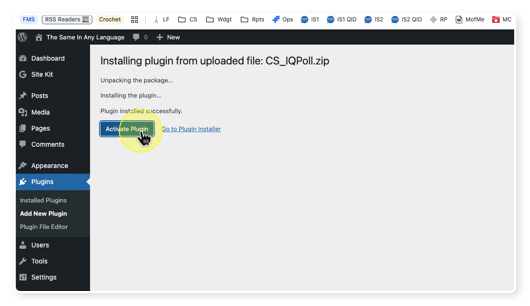
-
Select CivicScience IQPoll from the Admin menu.
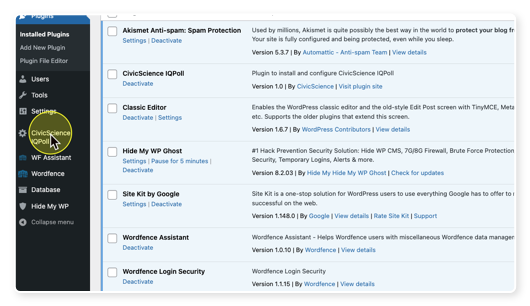
-
Paste in the code you received from CivicScience in the selection box and click Submit.
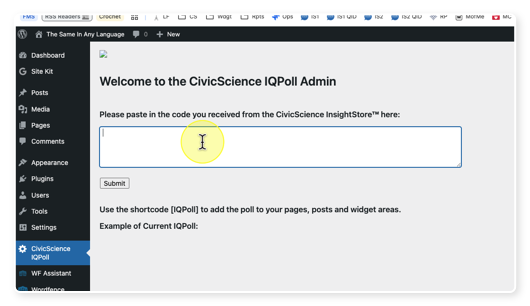
You should receive the message Your CivicScience poll code has been added! Click Return.
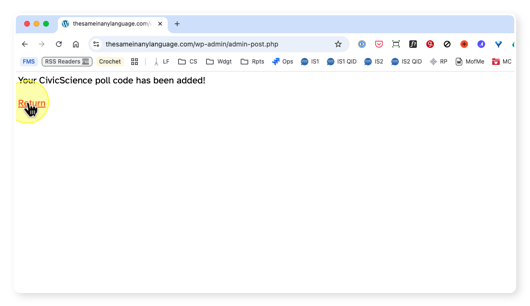
-
Scroll down to see an example of the current IQPoll.
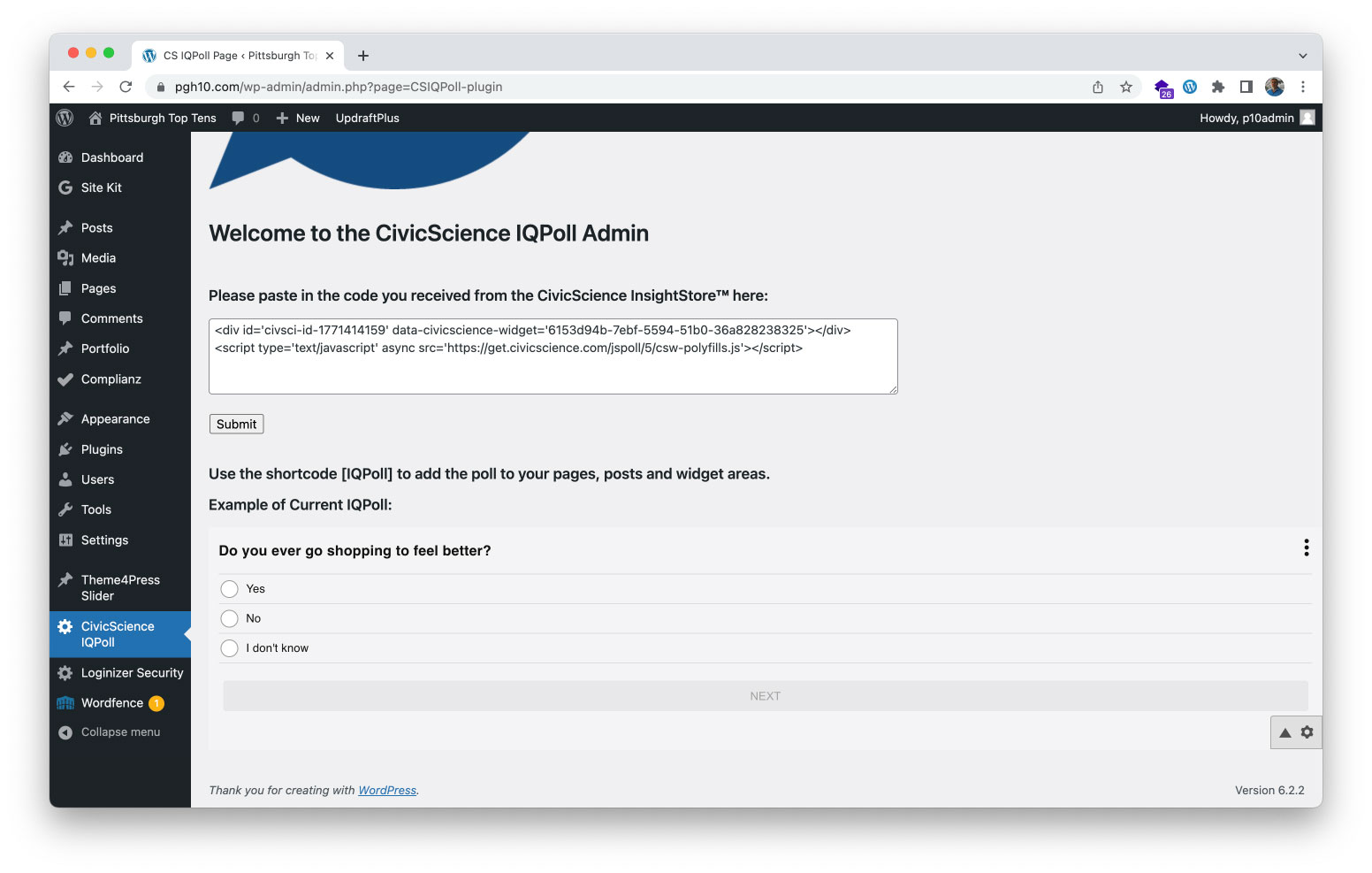
Paste the shortcode [IQPoll] wherever you want the poll to appear on the site. It will work in posts, pages, and widget areas.