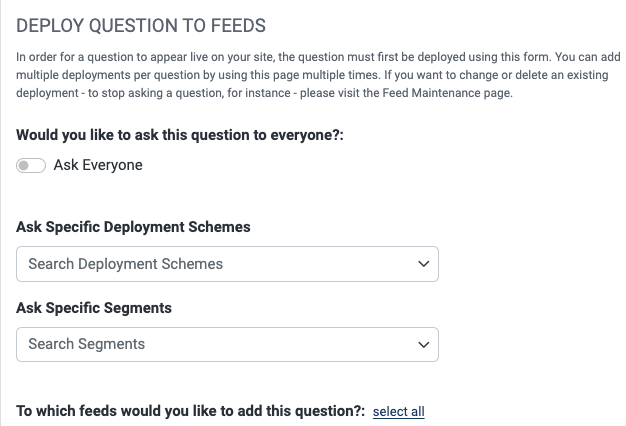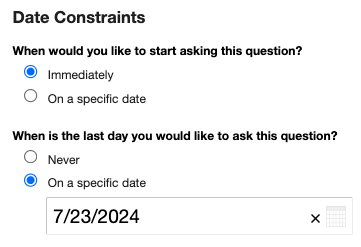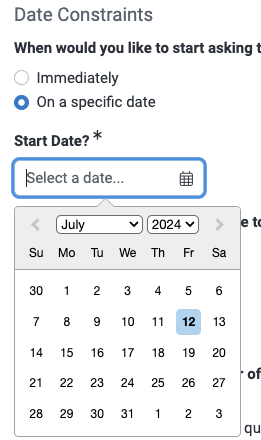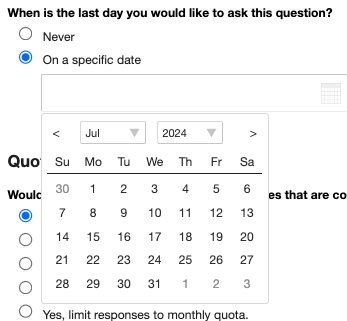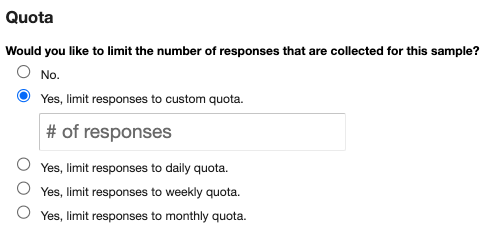As of June 2, 2025, new requirements for question quotas and durations have been implemented.
To deploy (or launch) a radio (single-select) question in IS2:
- Go to the question's Settings.
- Choose Deploy. You'll see this screen.
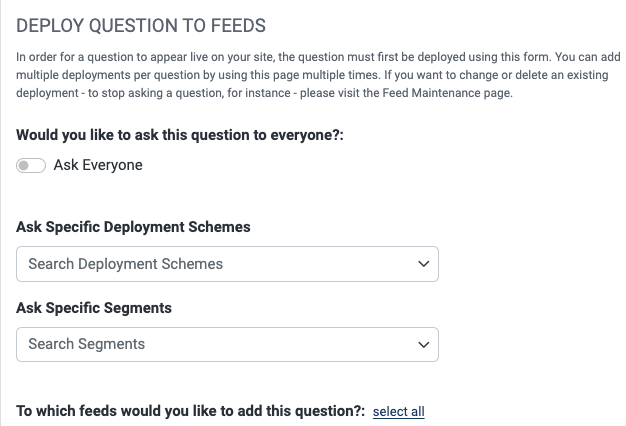
- Choose who will be asked the question.
- If you want the question seen by all respondents, use the Ask Everyone switch. That will disable the next two options.
- If you want to use a specific deployment scheme, select it from the Ask Specific Deployment Scheme dropdown list.
- If you prefer to specify segment(s), put them in Ask Specific Segments. You can select multiple segments.
Please note: When you deploy to segment(s), please contact your account manager immediately so they can ensure the question collects responses properly.
- Select one or more feeds from the list under To which feeds would you like to add this question.
- Set the Date Constraints.
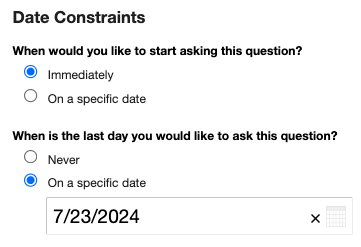
- The first setting, When would you like to start asking this question? has two options: immediately (which is the default) and On a specific date.
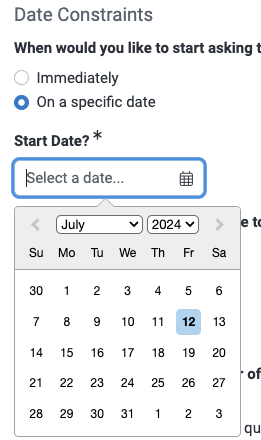
- The second setting, When is the last day you would like to ask this question? also has two options. The first option is Never. The default value is On a specific date with a date that's one week out from today. You may, of course, change the date specified.
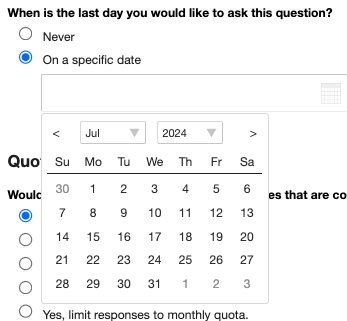
- The first setting, When would you like to start asking this question? has two options: immediately (which is the default) and On a specific date.
- Select the appropriate Quota value. In most cases, you will specify a quota value. The options are as follows.
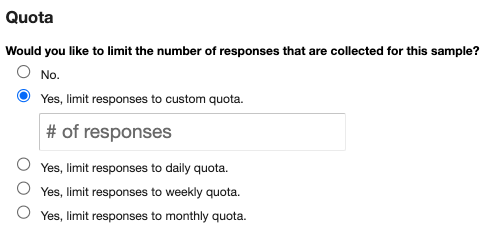
- No.
- Yes, limit responses to customer quota.
- Yes, limit responses to daily quota.
- Yes, limit responses to weekly quota.
- Yes, limit responses to monthly quota.
- Enter a deployment Comment. It's a good idea to state your quota and other settings here.
- Click Submit to deploy the question.