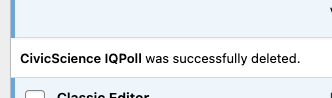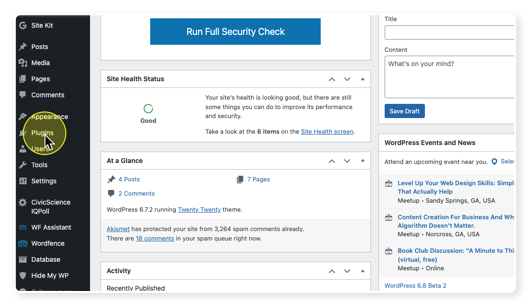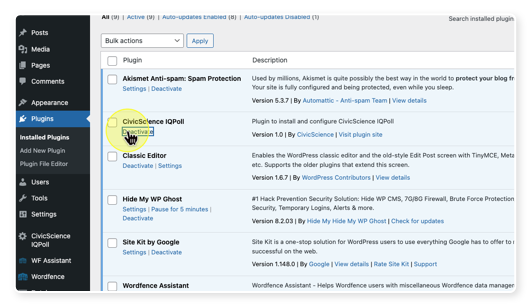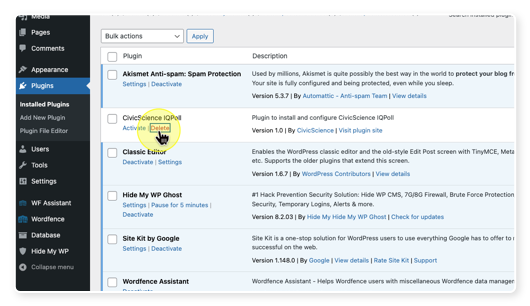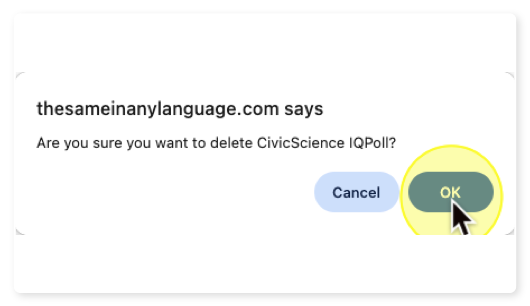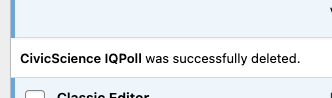Log into the admin account for your WordPress site.
Select Plugins from the admin menu.
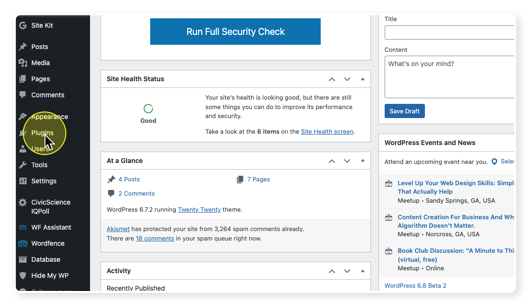
Click on Deactivate in the CivicScience IQPoll Plugin entry.
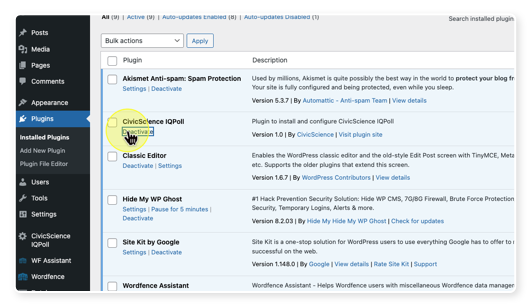
Click on Delete in the CivicScience IQPoll Plugin entry.
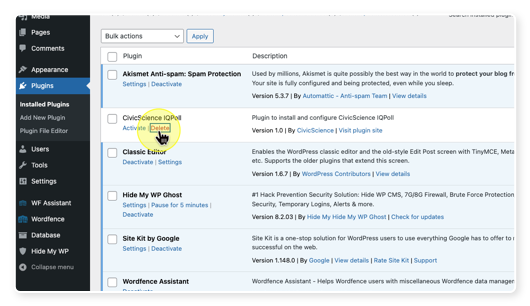
You will see a popup message with the words Are you sure you want to delete CivicScience IQPoll? Click OK.
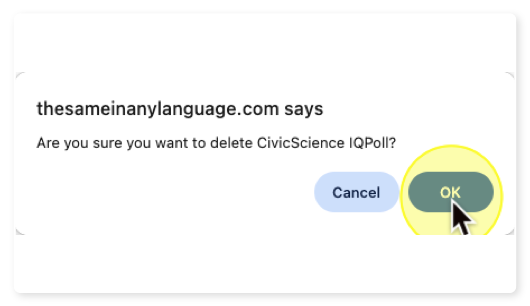
You will get a message saying that the CivicScience IQPoll Plugin was successfully deleted.