If you misplace or forget your InsightStore password, there's no need to worry. You can reset it easily if you have access to the associated email account.1
First, go to the InsightStore login page.
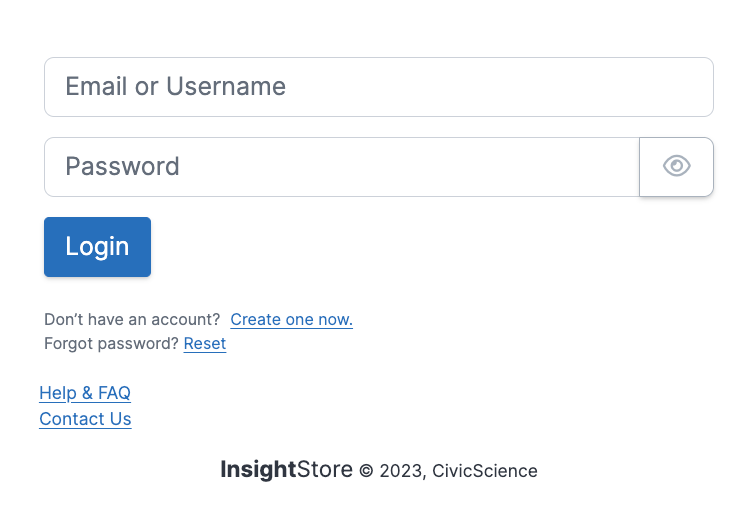
Click on the Forgot password? Reset link. You will be taken to the password reset request page. Enter your email address in the Email field, then use the Request Password Reset button.

You will see this message:
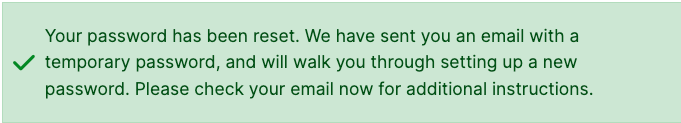
You will then receive an email from noreply@civicscience.com.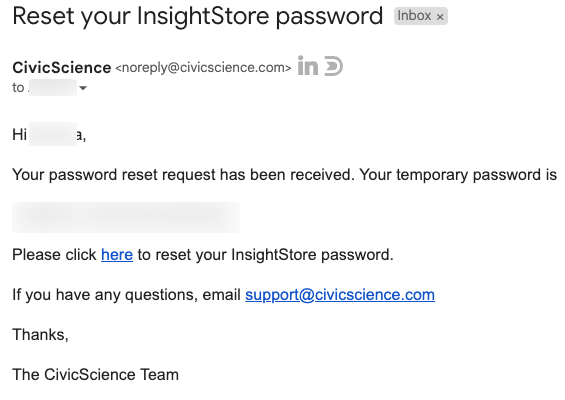
Click on the here link to reset your password. You'll see this form on the next page. Fill in your email address, the temporary password in the email you received, and your new password2 (twice). Then, use the Reset Password button.

You'll see this message:
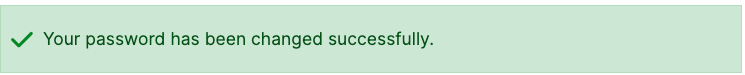
You may now log in using your new password.
You will also receive a final email from noreply@civicscience.com.

1. If you don't have access to the email address associated with your account, please contact support.
2. Your new password must meet these requirements.