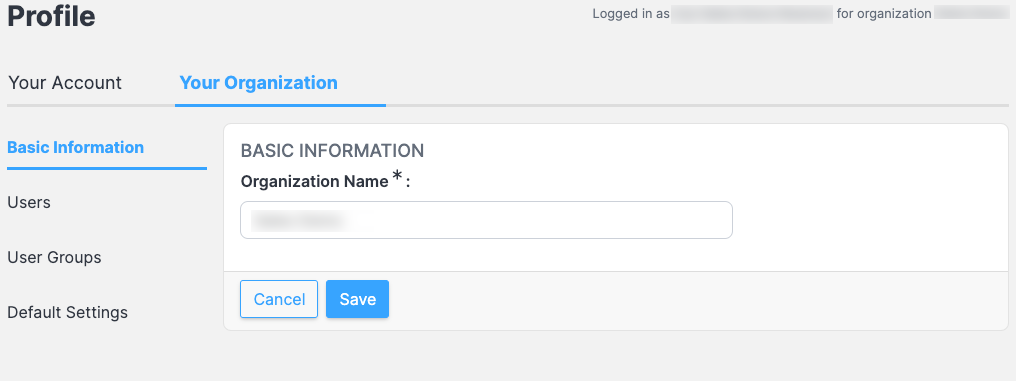The Basic Information tab shows your account/organization's name in our system. If your organization's name changes, it can be updated here by any account member with admin permissions. However, if a change needs to be made, it is best to contact your account manager.