To create a user group, click Profile in the Advanced section of the left navigation bar.
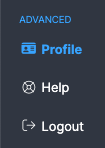
Then, click Your Organization. Next, click User Groups. Finally, click Create User Group.

Provide a User Group Name, then select the members and a role for each member. User group admins can add and remove members from the group.
You may include other user groups in the group. All members of those groups will have the role given to the group.
You will automatically be added to the group as an admin.
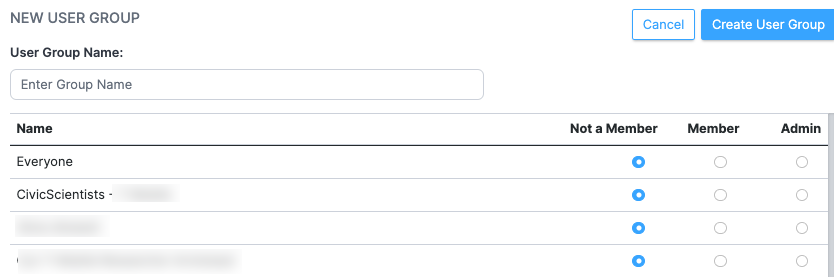
When you've selected all the members and their roles, click Create User Group.
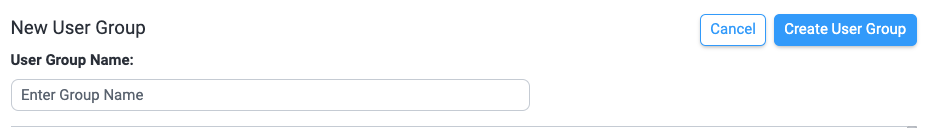
Your new group won't be listed on the next screen yet, but when you click User Groups again in the Your Organization tab, you will see the new group listed.